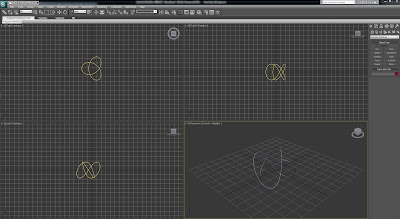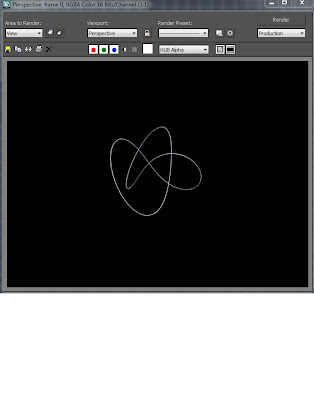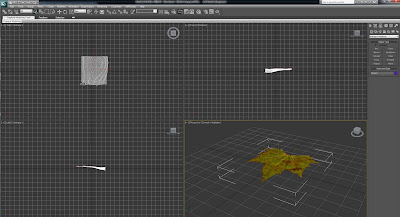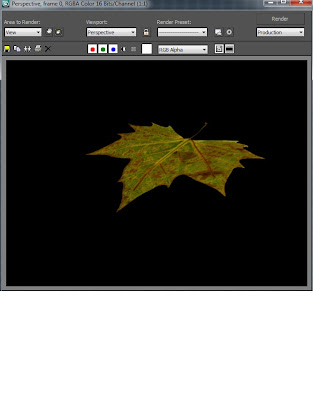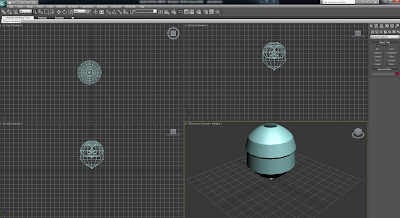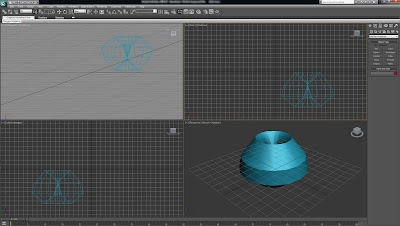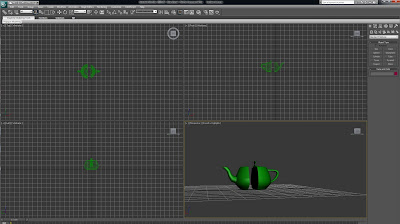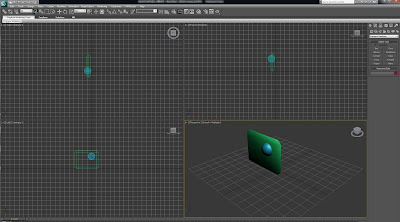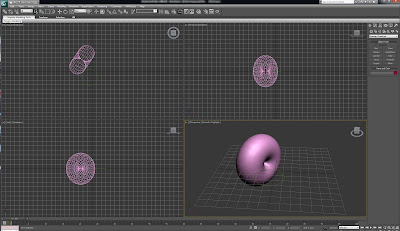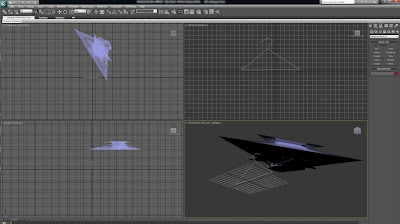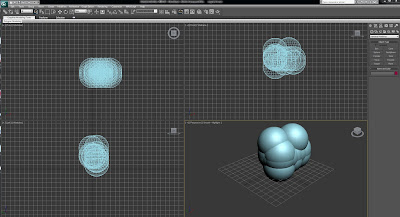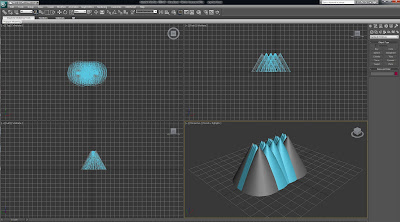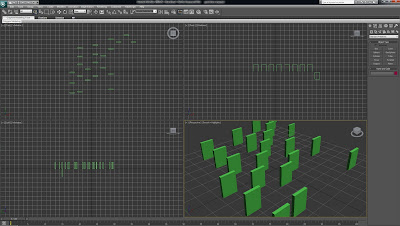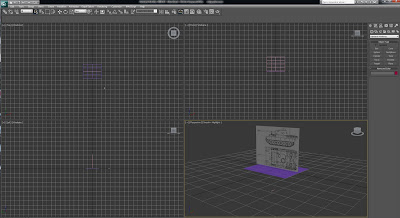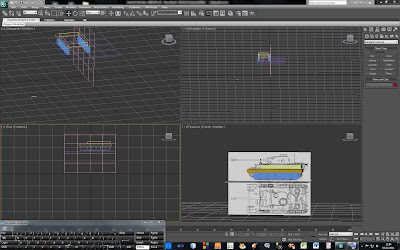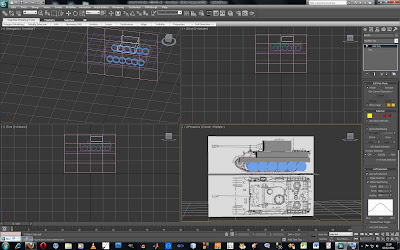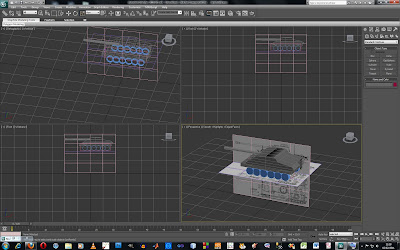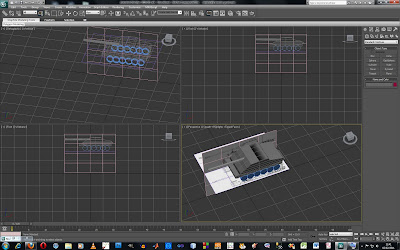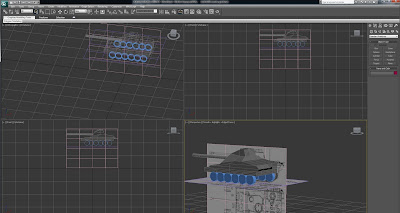TAROT CARDS:One of the most memorable influences in 'Live and Let Die' is the theme of fortune telling, and an element that I wanted to try and create a basis for in my trailer.
There are numerous cards that are referenced in the movie; "death", "the lovers", "the queen of cups", "the fool" & "the high priestess". Though the decision i made was to focus on the three cards which I felt most represented the bond theme, "death", "the lovers" and "the fool.
I tried a few different techniques while creating the cards asset.
Initially a simple array of 3 boxes was made and sat the three cards equidistant from each other in the array, which worked well, though for my final attempt I simply created a box in the shape modifier, sized the boxes height and width, to what I felt looked like the correct size, and used the clone technique to create three identically sized boxes.
I sourced images in google to match the exact "style" of tarot cards that are used in the movie. I also sourced the back of a card to try and make the cards look as realistic or authentic as possible.
The style of cards used in the James Bond movie are "The Tarot of the Witches".
References for Tarot Cards:http://www.collectorsquest.com/blog/2011/01/13/james-bond-is-back-with-collectibles/
(the lovers)
http://www.tarotpassages.com/witch.jpg
(the fool)
http://www.masquedman.com/readings/cards/witchesof/womaj13.jpg
(death)
https://blogger.googleusercontent.com/img/b/R29vZ2xl/AVvXsEhtiwYlTCIQpKXiqkssxPiIXA_UbbnLi4JihyAs90UCmYag08F00RgEH3S04vPpFwgvvXBE1j4DKMar3pcMsGb8XRC1JVeD4wlxxfhmHDcIfBXjMFqqb4wCAd8tmHR71dJPO2elP0qbo94/s1600/cardsphoto1.JPG
(back of cards)
Using the multi sub-object texturing technique. I then assigned the images as texture to the cards. A technique used to add multiple textures to objects or surfaces.
Face:
This is achieved by firstly importing the images into the material editor as bitmaps. Then two material ID's were set for the two items (front and back images of the cards). The front of the card was assigned as ID 1 and the rear ID 2, by selecting the sub-material panels within the material editor.
This process was repeated on all three cards, by returning to the parent and re-assigning the materials within three slots in the material editor.

It was a relatively simple process, as there are only two flat sides to a card and therefore only two surfaces to texture.
Back:
This was the cards complete themselves, but I also wanted to try and create the rest of the deck to lie on the table to add to my scene in the long run.
I created a chamfer box and rounded the edges very slightly to try and create a full deck, and I cloned and positioned a card on top of the box in order to try and give the appeal of a pack of cards still in use.
The same process of assigning a material to the object as explained above was used to create the box, I moved the ball in the material editor around a bit to try and create the effect of the sides of the deck.
Cards and Deck:

The next step which I began to create was to add a table. This was created simply by making a large flat cylinder. I then created four smaller thin cylinders to create the legs, and aligned the legs into position using the align tool, to make the distances between them exact.
The same process was used for adding texture to the table. I assigned a metallic texture, though i may change this and re-do the table a little differently for my final scene, I just wanted to try and test out how the cards would look on the table.
Cards and Table: 

 Final Cards:
Final Cards: