The purpose of the tutorial was to introduce the ability of being able to add different textures to our objects.
Torus Knot:
A torus knot shape was created from choosing this option in the 'extended primitives' panel.
The Anastropic shader was selected and the blue colour was added to the object, and the options were edited slightly to see the affect on the image.
A "cityscape" image was selected and imported into the material editor, by choosing the material editor (clicking button next to diffuse) and selecting the cityscape as a bitmap.
Once the material had been imported into the editor, it was applied to the model.
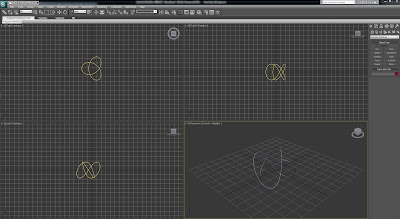
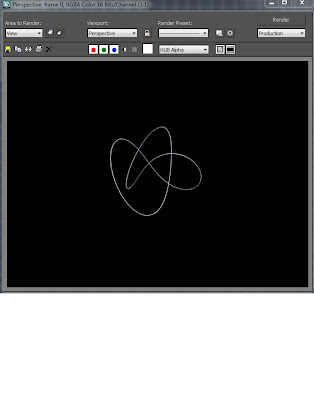
Leaf:
The purpose of this tutorial was to import a leaf image into photoshop, the leaf was cut out using the magic wand tool, to make the "white" fill in the image below and the background was filled black, which gave us this result:

A reference plane was created in 3ds max.
The leaf image was then imported into the material editor as a bitmap. Essentially the leaf was cut out from the image to be imported into 3ds max.
Texture was added to the leaf using the bump map, in the material editor, the bump value was increased to 130 to try and achieve a more realistic effect.
The leaf was then dragged on to the plane from the material editor, and then we shaped the leaf using the edit poly modifyer, basically dragging points of the leaf to try and bend and shape it more realistically.
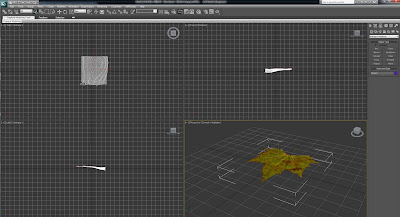
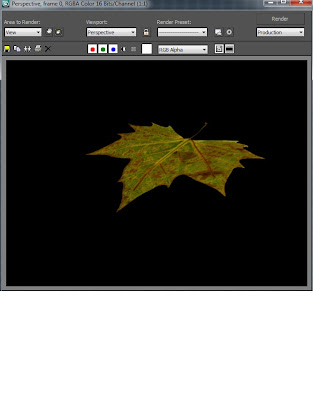
No comments:
Post a Comment